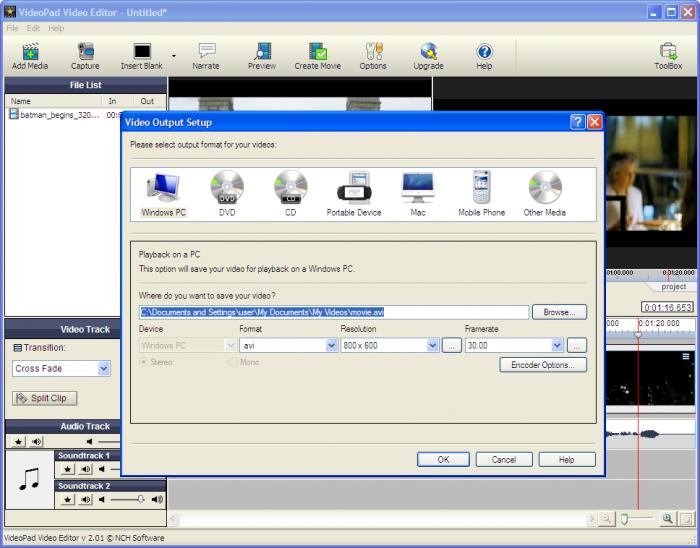VideoPad Video Editor
Popular video editing software available for Windows operating systems
- Category Editors
- Program license Trial version
- Version 16.09
- Size 5.23 MB
- Works under: Windows Vista
- Program available in English
- Program by NCH Software
VideoPad Video Editor is a tool that helps you create videos that have professional polish.
Although VideoPad Video Editor can help you create videos with professional polish, it isn’t a professional video editing solution. It is, however, a great tool for beginners and intermediate users, and it does provide an excellent selection of features and built-in tools. With this you can splice, merge and edit video, include effects and transitions and modify, encode and integrate audio tracks.
The program supports a number of different video formats, including HD formats, to which you can output the finished product. If you want to burn the result to a DVD or Blu-ray disc, VideoPad Video Editor can encode your video appropriately and create the necessary image. If you want to upload your video to YouTube or another sharing site, the program will help you choose the appropriate format and even automate much of the uploading process.
The application is well optimized, so if you’re looking for software that will run on an older machine, this may be a good choice. Both video effects and sound effects are easy to use but offer limited customization options. It supports voice-over recording, which is great if you plan to monetize your creations or want to put family videos in context, and it supports captioning and overlays as well.
VideoPad Video Editor does a good job of emphasizing the basics and not burying the more advanced features, which is what makes it a good option for beginners. However, the program does lack the features and customization options that most advanced users will want, so this isn’t really an application that you grow into beyond the intermediate level. Another potential issue is that video processing can be a bit slow even on modern, powerful computers.
Pros
- Excellent video editing option for beginners
- Supports a wide range of multimedia formats
- Includes built-in video effects
Cons
- Processing video can be slow
- May be too simplistic for advanced users